I love my iPad, not just because I can read multiple books on it when I travel, or play solitaire on it when I am pounding the tread mill, or check my email without the hassle of firing up my Macbook. I also love my iPad because I can use it as a mini-word processor when we are on the road; which stops Ben and I arguing over who gets the computer for work stuff. He has to use it for photo editing, but if I am writing, or making notes, using Pages on my iPad works just fine.
Except for one thing. I hated touch typing on the virtual keyboard using two fingers; it's a slow way to get your thoughts down, and I found it often inhibited my writing process. The solution? For me it was an Apple wireless keyboard, but a few of the things I don't like about it is the need to carry spare batteries, and the iPad still has to be propped up to use it as a screen.
Another solution is using a Logitech Ultrathin Keyboard, and there are two types, one for a regular iPad and one for the iPad Mini. The mini is a smaller version of the bigger version and the one I put to the test, using a borrowed iPad mini (mine's a regular).
The keyboard doubles up as a cover, thanks to a magnetic clip on one side that attaches to the left of the iPad; when closes it puts the iPad to sleep, and when you open it, it automatically unlocks the iPad screen. To use it as a keyboard, rather than a cover, you simply detach it from the iPad, and "dock" the iPad in the long groove at the top of the keyboard. You can use it in portrait or landscape format, but in the former the magnet won't work.
Using the keyboard is easy; you simply pair the two using Bluetooth as you would any other similar device. The keyboard itself, while small enough to fit the iPad mini, has good spring loaded keys which are responsive and quiet. Anyone with large hands or fingers may find it tricky to get used to, but then again it is a mini product so you have to bear that in mind.
Beyond basic keys, the keyboard has other functionality including a number of iOS function keys, which enable you to lock and wake the screen, and activate Siri. A key plus, however, is the tiny rechargeable built-in battery which reportedly lasts ages; Logitech claim three months on a single charge with only two hours of typing a day, which is a great bonus for travellers. To recharge it, all you do is connect it to a charger via a micro-USB to USB (supplied). A cleaning cloth is also contained in the kit.
The keyboard has an aluminium design, so you can choose one to match whichever iPad you have, silver or black. It also has a nice feel, is smooth, and heavy enough so that it feels as though it's good quality without too much weight. Used as a cover, however, it only protects the front/screen of the iPad, leaving the back exposed to potential scratching, so I'd recommend a thin sleeve if you're on the move a lot.
This is a great gadget for anyone seeking additional functionality from their iPad or iPad Mini on the road. Perfect in size, and no batteries required are just a few of the pros!
We're giving away one of these nifty keyboards in a competition. Check back soon for more info!
The Logitech Ultrathin Keyboard for iPad and iPad Mini is available from outlets including Apple stores, Officeworks, JB Hi-Fi, Myer, Harvey Norman, The Good Guys, Big W, Dick Smnith and from Logitech online www.logitech.com/en-au, and has an rrp of $89.95.
- By:
- Joanna Hall